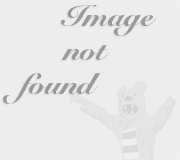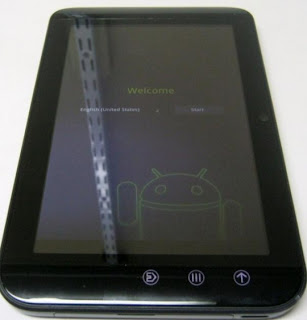 Tablets are ideal for yourself or giving as a gift for any occasion and they can be truly perfect for college students. Even though tablets are not full desk top computers, they give you enough memory and computing power to get your work done. You can usually have multiple applications open for easy access while doing work. The tablet is a great middle-ground solution that fills another important need for consumers.
Tablets are ideal for yourself or giving as a gift for any occasion and they can be truly perfect for college students. Even though tablets are not full desk top computers, they give you enough memory and computing power to get your work done. You can usually have multiple applications open for easy access while doing work. The tablet is a great middle-ground solution that fills another important need for consumers.Another tablet using Android's 3.1 Honeycomb OS is the ASUS Eee Pad Transformer. This is definitely not a portable tablet because it's large but sports a good quality design and construction. There are some potential drawbacks depending on what you're looking for, and you will not be constantly connected because it cannot connect to mobile broadband services. This device is large and has enough features that it is much like a netbook rather than a tablet. And what's really cool about the Eee Pad is you'll have access to ASUS' Web Storage service which is marketed as being unlimited.
The Dell Streak 7 has some positive features but one glaring negative is the battery life is a measly 3.5 hours worth on a full charge. That's something to think about considering other tablets have up to 10 and more than 11 hours on a single charge. The Streak 7 can be a 4G device if you elect to use T-Mobile's 4G network which will be an added monthly service charge, so other than that, you'll get many standard features found on other tablets. The operating system is Android's 2.2 which is not the latest version of Android and we feel the Streak 7 is not the best choice for a tablet purchase.
Windows lovers will want to check out the Archos 9 tablet because it operates on Windows 7, but this is a full service multimedia device due to the heavy involvement with media by Archos. There are some pretty good features and capability with the Archos 9, and this is often referred to as a tablet PC because it runs a full OS. You'll also really like the fact that it has a USB port, plus you can get full touchscreen functions but there is an upgrade involved with that which some may view as a negative. It seems that Archos should just make that a default feature which would increase the appeal of their tablet.
If you're shopping for a new tablet this year, then it's a wide open market with tons of good features and functions. So don't feel like you have to rush because you may overlook the perfect tablet. Figure out what you plan to use it for, and then base your initial research with that in mind.